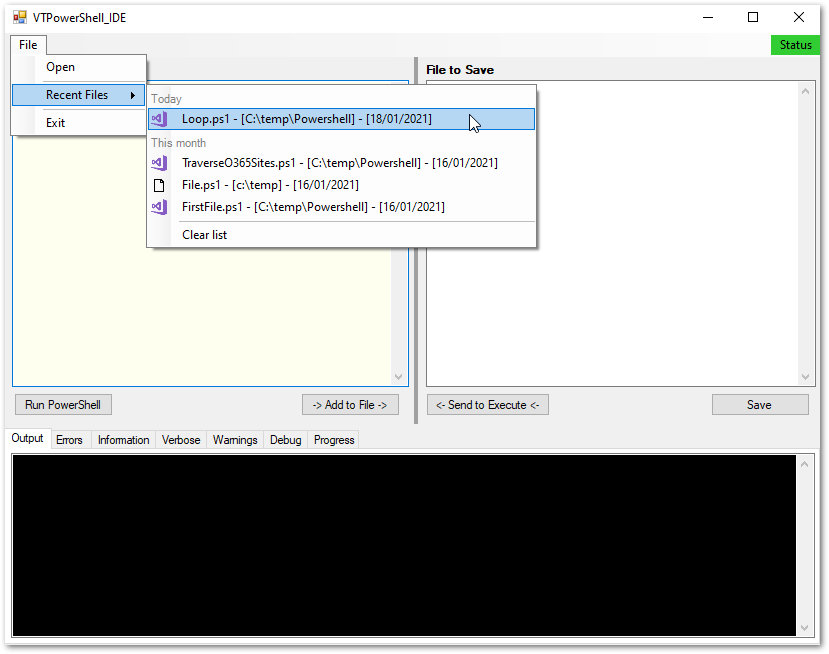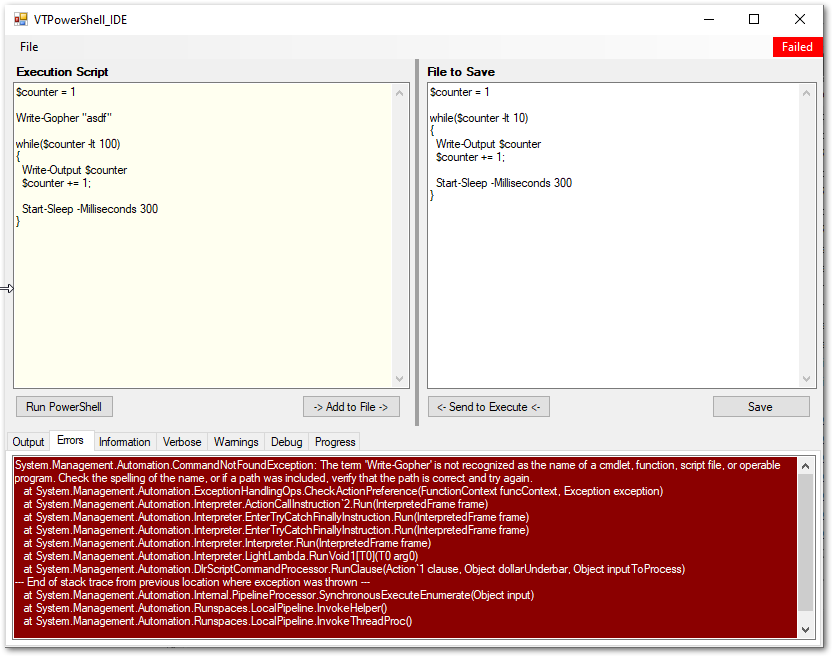VTPowerShell_IDE
This is a very simplified version of a PowerShell IDE. It allows you to have an execution window on the left, and save file window on the right. The idea behind this, is that you can write PowerShell, execute it and if it does what you want, simply select it and click the “> add to file >” button, which will append it to your script on the right.
You can then save the script to a file, and the app keeps track of your recent PowerShell files.